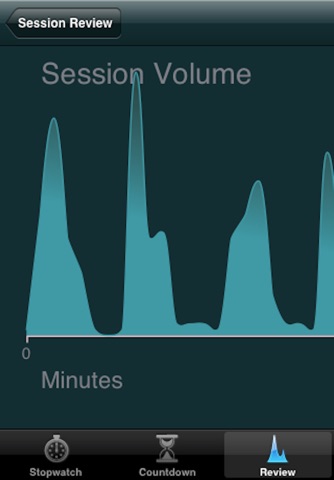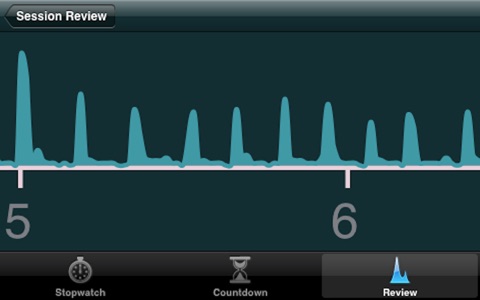Simply and easily time your meditation session with in either stopwatch or countdown timer modes. Then log and graphically view each practice.
The Omulator records the sound levels of your OMs, AUMs, OHMs, chants or mantras and graphs them on a chart. Simply press start (arrow button) at the start of your session and the sound levels of your OMs will be recorded. Upon completion of your session, click stop (square button), then on the “Review” tab select a session to see a graph of your OMs. The Omulator was developed for those that get “into-the-zone” when meditating and lose track of how many OMs, chants or mantras that were completed in the session. Whether you OM, AUM, OHM, chant or repeat your mantra, the Omulator will provide feedback when your session is complete to allow you to focus on your practice while improving over time.
Quick start guide:
- From “Stopwatch” tab press START (arrow button)
- Do some OMs
- Press STOP (square button)
- Select “Review” tab and select session to view chart
How it works:
Record your session in one of two modes: stopwatch or countdown. In stopwatch mode, the timer counts up until the stop button is pressed. In countdown mode, press the “Set” button to set the countdown time, and at the end of the session a gong will sound. When finished, your session will appear in the “Review” tab where you can select a session graph to display. The graph displays volume over time. The graph can be zoomed and your OMs and mantras can be counted and measured for duration.
Features:
- Charts: Graphical visualization of your OMs, AUMs, OHMs, chants and mantras.
- Timers: Stopwatch and countdown mode to record your session.
Feedback:
Wed like to hear from you. Experiencing issues? Questions? Feature request?
We understand that technology can impact meditating in subtle ways – wed be interested to hear about your experience. Thanks, John - [email protected].